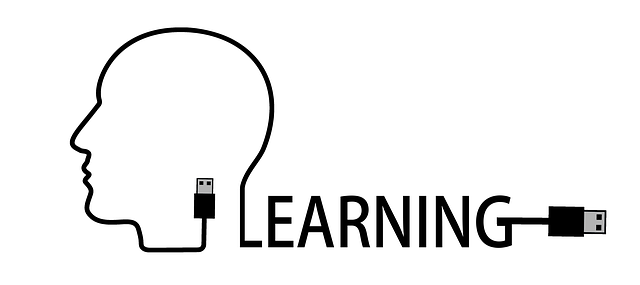An Action Research project by Stephen Spurrell (Computing)
For my Action Research Project, I wanted to find various ways that allowed my Computing class in Year 7, which includes a number of pupils with low-level literacy and/or numeracy, to fully access the subject. Essentially, to differentiate for them and then use this research to modify future lessons.
I decided to write up my findings in a blog as I went along, and here are the posts from that blog in the period of this research project.
The blog can be seen at http://computingliteracy.blogspot.com/ and I do intend to continue writing in it.
Computing and Low Level Literacy:An Introduction
Hello! Thank you very much for taking the time to read my blog. This is something I am doing as part of my CPD at a secondary school in Bristol in the UK. One of the classes that I teach has a number of pupils with low levels in Literacy and Numeracy. Whilst that isn’t particularly unusual, all schools have pupils that struggle more than others, I have found it a particular challenge to teach this class Computing at the start of the year. Computing, like many subjects, is a subject where precision and accuracy are paramount. How, then, do you get pupils who struggle to read and write to compose a working programme where they will need to write accurately, spell correctly and work out where the errors are? How do you enable pupils who struggle to count to ten to experience the success of seeing something they have created work on the screen in front of them? I did a quick Google search for tips, advice, schemes of work even for Computing with low level and low ability pupils (note that it isn’t just SEND pupils although they do make up part of the group if they have low levels too). I had a look on sites such as the TES to see if there were any materials there. I came back pretty blank and still left scratching my head. So I thought that I would try out some ideas, see which things work, which things don’t. If they work, I’ll use that idea again. If they don’t, I won’t. With the support of the rest of the Learning Focus Group (the small group of colleagues who are working on similar issues with their classes as part of our CPD) I’m hoping that this will be a successful year. Expect to find blogs about things that fell flat on their face. Expect to find blogs of something that worked really well! I hope that you find it useful and are able to help me reflect on my practise and ultimately improve the pace and depth of my pupils’ learning.
Computing and Low Level Literacy: Using Worksheets
The first module that is covered in the Year 7 Computing Scheme of Work is Online Safety. Not just spreading the message that children shouldn’t talk to strangers, but looking at how they keep their information safe, how to avoid plagiarism and the importance of reporting things when they go wrong. One lesson looks at scam emails and how we can identify them easily. A really useful skill that the pupils will then have to avoid giving their personal information away and to ensure they are not a victim of identity theft. There is a really good worksheet that goes along side this lesson which is provided by Common Sense Media. The worksheet lists the features of phishing emails such as being too good to be true, spelling errors (as phishing emails are often written by people who don’t speak very good English) or asking the user to confirm their password. It then gives three examples of a phishing email so that the pupil can highlight the feature and tell me what it is. Now, I knew that there would be people in the class who would struggle if I just put the worksheet in front of them like I did for my other class. They would struggle because perhaps they can’t read or because perhaps they struggle to understand concepts. So to make things easier for everyone, I read the instructions of the worksheet word for word, slowly and clearly, making sure I paused every few sentences to ensure they all understood what was expected of them. I had also created an ‘alternative’ worksheet for some of the pupils where I had already highlighted the feature or features in each email, they would just need to tell me what that feature was. After giving the pupils an opportunity to complete the worksheet and going around the room and helping them, being honest it is hard to see how this activity was in any way a success. The pupils who can’t read fluently (a surprisingly high number) still couldn’t tell me which feature had been highlighted because of course they couldn’t read it. Those pupils who can read still struggled because they can’t understand concepts so couldn’t make the link between a statement such as, “You have won £10,000,000 in the latest raffle” and it being too good to be true because they hadn’t entered the raffle. They would just guess which feature was which. Of the 15 pupils in the class, I would say only 3 or 4 made any real progress with understanding what to look out for in a phishing email. Interestingly that wasn’t through a lack of trying on the part of the rest of the class, they just couldn’t do it. Although I did notice their heads drop when I pulled out the worksheets at the start of the lesson, an interesting reaction, almost as if they knew this was going be like pulling teeth. As soon as I realised this task was not going to work, I had a swift mooch round Google to see if I could find a video that would explain this for me. I found one and put it on for the last 10 minutes of the lesson. Back to the drawing board then! Worksheets appear to be a big no-no for this class. I am aware though that I do not want to have too many videos. They need to do some written work, and need to be able to understand what is on the screen in front of them when they are at home. Otherwise they won’t be prepared for the real world.
The class I am working with who have low levels in Maths and some with Maths and Literacy are moving on to a topic of work that requires them to research, to write and to design an interactive quiz aimed at other people their age. Although on the surface a topic that might seem easy, for a child with low literacy/Maths and probably low confidence, this probably seems quite daunting. There is a lot of logic needed (which button goes to which location etc.) as well as having the confidence to use their imagination. The topic requires them to use specific knowledge – to know the answers to questions such as “How do I…?” Leading them to these answers, or giving them the opportunity to discover these answers involves demonstrations from the class teacher. So, how best to go about this? Recall is something that isn’t the best for pupils with low level literacy and low levels in Maths. So it is likely that they will be able to do something in one lesson, but then forget how to do it in another. I have decided to trial making videos available to them so that they can replay a demonstration over and over if they need it, or pause it when they need to think about an instruction.
It is also important that they are able to see a demonstration clearly, so I make use of Impero to broadcast my computer screen onto theirs so that they don’t have to strain or don’t end up too far away to see a detail. This appears to be working well although the proof of the pudding will be in the eating!
One of the many things I have noticed with teaching this low ability set is that they gain a lot of confidence from having things written down in front of them. This could be a word, a sentence, an instruction, information they need to copy or log in information. One of the pupils who has an LSA assigned uses a small whiteboard when he can’t spell a word they are researching, or when they need to remember an instruction for later. I tried this out with another pupil, and said to him to write down anything he didn’t know the meaning of whilst he was reading, or anything he wanted to ask me. Conversely, I wrote down things he needed to know or anything I wanted him to copy out. This massively boosts their confidence because they know that their exercise book will then only contain the right spelling, or the correct information and so be something that they are proud of. Perhaps this is because this is something they only associate the more able children with? It also helps them to plan a little bit more, as in think further ahead about something that they want to put into their work. As a consequence, I will be giving these boards to a couple of other pupils in the class. It will become a standard piece of kit for their lesson.
One of the topics we have been looking at lately is coding. We use a fantastic website called code.org which is full of resources, challenges and different types of coding to help teach this module of work. The great thing about code.org is that you can easily differentiate the work pupils do because you can set them different courses depending on their ability. So the higher set that I teach will have a different course given to them than this low level set. The way code.org works is to give some instructions either via a video or written text. These instructions then need to be carried out over a series of 15 small tasks which get increasingly complex as they go along. Once they have completed these 15 tasks, they then move on to the next level and the next series of instructions. This website was very popular with the class. It allowed them to work at their own pace, it allowed them to correct their mistakes instantly (as the website told them whether they had built the code correctly or not) and allowed them to make games which they had seen previously (such as Angry Birds). By marking their work instantly, the website also allowed the pupils to see what level they were at as I put the success criteria on the board each lesson. They were then able to know whether they were working below, at or above target and what they needed to do to keep progressing. It was also a really good tool for me too as it allowed me to look at what they would be encountering in that hour and help them to succeed by giving them a little bit of knowledge before they started (e.g. keywords or examples of this bit of code being used already). All in all a really successful topic because:
- Pupils worked at their own pace
- They were given instructions broken down into small chunks
- Instant feedback
- Constant context of their level
It has become apparent over the past few weeks and months that routine is incredibly important to a class who have low levels and as a consequence probably low levels of confidence too. They need to know where they stand. To establish routine, I always structure the lessons in the same way so that there are never any surprises or something that unsettles the class. Essentially the structure looks like this: – Come into the class and stand behind their chairs – Sit down and log in – Whilst logging in, think about a question on the board (I would have read this question out) and write the date, title and objective in their book. – Go through keywords for that lesson (usually a matching exercise using the internet to help) – Introduce the main task, often with a demonstration – Complete the task – Plenary activity This routine has helped the pupils to settle quickly, to not worry if they can’t log in quickly (they know that the others are busy and not waiting for them) and help to make the room a ‘safe’ place.
When completing the module on Scratch (a coding program that allows the user to create games or puzzles), there were lots of instructions that needed to be remembered such as which block of code to drag in or which object to add code to. Giving too many instructions confused the group – they needed to have a short series of instructions (two or three things) written down or explained carefully. Once they had completed these instructions, they were given some more. This meant that they did not have to worry about what was coming but just concentrate on that small particular section. When it came to the end of the module and they needed to build a game to be assessed, we used videos from the scratch.mit.edu website to help the pupils. This would have an impact on the level they could achieve (maximum level 5) but by pausing the video every 15 seconds or so, allowed the pupils to experience success by building a working game well above their target level. This method made me realise that all tasks needed to be broken down into small chunks that were easily remembered.
Featured image: ‘learn school usb’ by geralt at Pixabay. Licensed under CC0 Public Domain